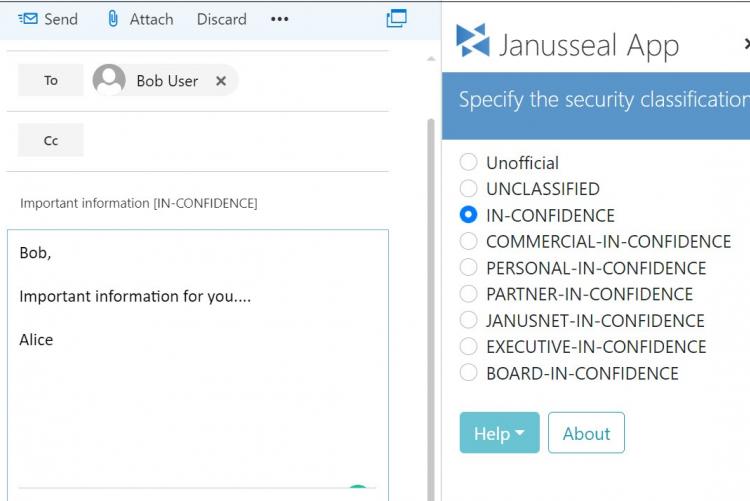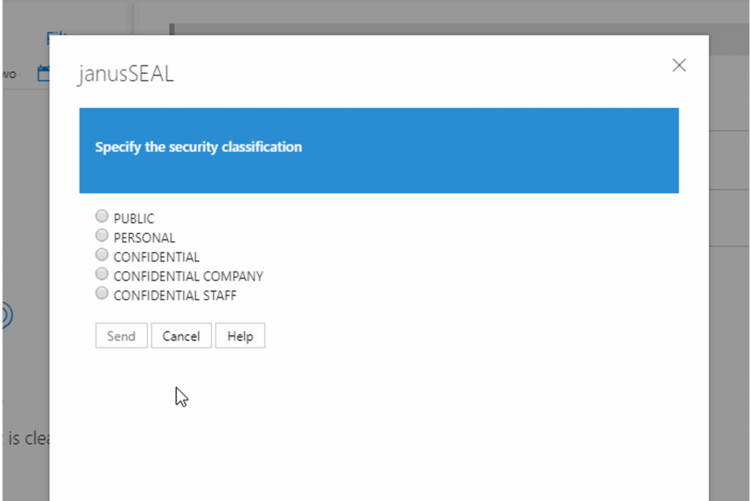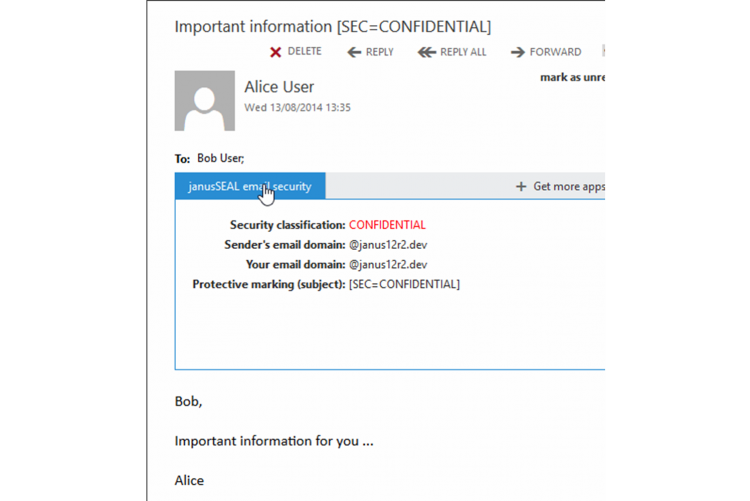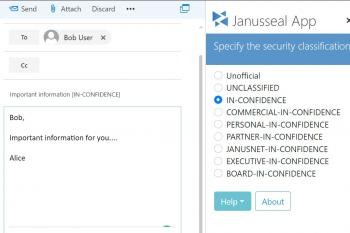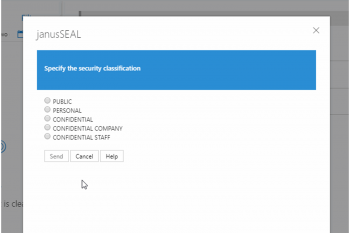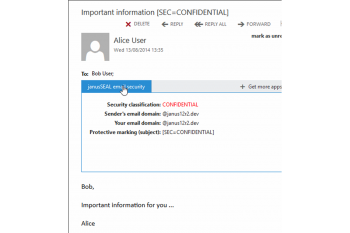Classify emails in the Cloud and from any Outlook client
Janusseal App for Outlook allows your Microsoft 365, OWA and Outlook users assign security classifications (protective markings) to their email messages and calendar items from any Outlook client - Windows desktops (Outlook 2013 and above, and the 'new' Outlook), Outlook Mac 2016 and above, Outlook on the Web (OOTW) and Outlook Mobile.
Janusseal App for Outlook helps you to:
- Heighten awareness of security among your users
- Move to the cloud and free up your IT security team for other priorities
- Get more out of your other IT security solutions.
With Janusseal App For Outlook, people are prompted to classify their emails based on information sensitivity reducing the risk of it being lost or mishandled.
TAKE CONTROL OF YOUR INFORMATION SECURITY
Assuming you’ve chosen your security classifications, such as Personal, Private and Confidential and which types of messages you want to classify, Janusseal App for Outlook will take care of the rest for you, along with these benefits:
- Control - only the creator of the webmail message can assign a security marking
- Is cloud based - the code lives in the cloud, but the app is enabled at the Exchange Server (Office 365, Exchange Online or On Premise) (Janusnet also provides an On-Premise Edition of the product)
- Awareness – the security marking is visible to recipients so they know how to handle the messages
- Improved monitoring - mail security markings can be linked to your security systems
- Compatibility with most browsers - Internet Explorer, Mozilla Firefox, Google Chrome and Apple Safari
- Compliance – with various government Email Protective Marking Standards and it can be quickly configured for new corporate or alternative schemes.
What you need
Janusseal App for Outlook works with these clients:
- Microsoft Outlook 365 (Windows and Mac), including the "new" Outlook
- Microsoft Outlook 2019 (Windows and Mac)
- Microsoft Outlook 2016 (Windows and Mac)
- Microsoft Outlook 2013 (Windows)
- Microsoft Edge
- Microsoft Internet Explorer 11
- Mozilla Firefox
- Google Chrome
- Apple Safari
- Outlook (iOS and Android)
and these servers:
- Exchange Online / Microsoft 365 / Office 365
- Exchange 2019
- Exchange 2016
- Exchange 2013
For Exchange 2010, click on Janusseal for Outlook Web App
WHITEPAPER - HOW CLASSIFICATION ENABLES PRIVACY COMPLIANCE